Remote Learning & Chrome Books
An Important Message About the Need To Participate in Remote Learning
Hello students and families. First and foremost, I hope you are well and are following the protocols to protect yourselves and others from COVID-19 (coronavirus).
The District is developing a remote learning plan to help you continue to learn and grow with support from your teachers while schools are closed. Every student will need to have access to a computer and the internet to participate in remote learning.
It’s important for all students to participate in the remote learning plan. If you were on track for your current grade or graduation, you can continue your learning to stay on track. If you were having difficulty meeting your course requirements, you will have the opportunity to get back on track. And if you participated in Credit Recovery, you will have the chance to complete the requirements for credit attainment. Please do your part by ensuring you have the necessary tools to participate in remote learning.
Chromebook Distribution
School District of Philadelphia Families,
We are excited to launch the Chromebook Loaner Program to ensure that all District students have access to online materials while schools are closed due to the COVID-19 (coronavirus) pandemic. If your child does not have access to a device at home for learning, one can be provided through this program. There is no cost for this program and no obligation to participate. All devices must be returned once school reopens. If you are fortunate and have appropriate computer and internet access at home for your child, we ask that you please reserve the program for those who do not.
…Once again, as a reminder, this is a loaner program to ensure that students who do not have a computer at home for learning will have access to one while schools are closed. There is no cost for this program and no obligation to participate. All devices must be returned at the conclusion of the school closure period.
Sincerely, Dana Jenkins, Principal
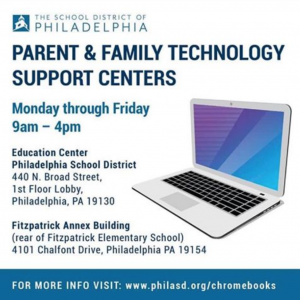 Need help with your District-issued Chromebook? Or haven’t picked one up yet?
Need help with your District-issued Chromebook? Or haven’t picked one up yet?
If you need help getting started or getting familiar with your Chromebook, see the list of helpful How-To documents in the Resources section below.
Starting Monday April 20, if your District-issued Chromebook computer is in need of repair or service, you can drop it off at one of the two Parent & Family Technology Support Centers listed below.
Also, starting Monday April 20 you may pick up a loaner Chromebook at these centers if you did not previously receive one through your child’s school. Parents or guardians must bring some form(s) of identification to help us in verifying their student’s identity. High School students should bring their official School District ID badge.
Both centers will open Monday April 20 and operate Mon-Fri from 9:00 a.m. – 4 p.m., excluding holidays.
Education Center, Philadelphia School District
440 N. Broad Street, 1st Floor Lobby, Philadelphia, PA 19130
Fitzpatrick Annex Building(rear of Fitzpatrick Elementary School)
4101 Chalfont Drive, Philadelphia PA 19154
Help
We also now offer a dedicated telephone support line (215-400-4444) and email (FamilyTechSupport@philasd.org) exclusively for parents and students to help you get your District-issued devices up and running, and to address more basic technical issues with broken or malfunctioning computers.

Recent Comments